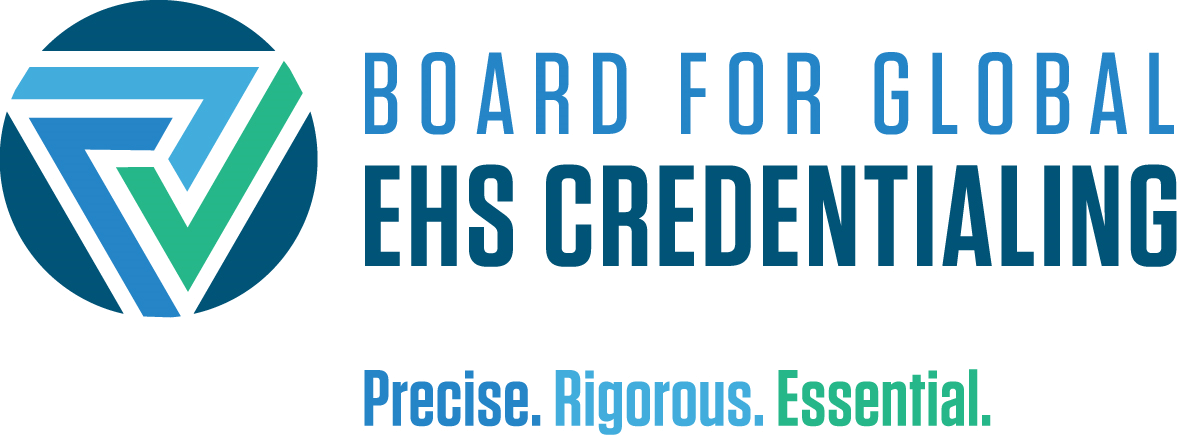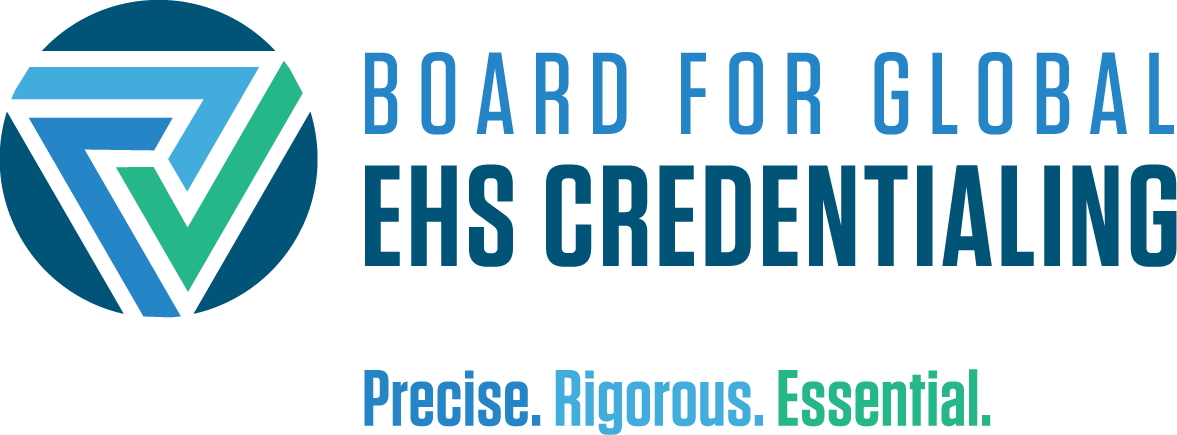What to Expect on CPEA Exam Day
Plan to arrive at the test center at least 30 minutes prior to your scheduled exam time. If you arrive more than 15 minutes after the scheduled testing time, you will not be admitted. You may bring a non-programmable calculator to the examination. Calculators built into cellular/smart phones are not permitted in the Test Center. Calculators with text storage capability are not permitted in the Test Center. PSI will provide both onscreen and handheld calculators.
What to Bring
The Test Center will provide materials for working out calculations. You must bring the following items:
- A copy of the confirmation that you received via email.
- To gain admission to the Test Center, you must present two forms of identification. The primary form must be government issued, current, and include your name, signature, and photograph. Temporary ID is not accepted. You will also be required to sign a roster for verification of identity.
- Examples of valid primary forms of identification are current: driver’s license with photograph, state identification card with photograph, passport, or military identification card with photograph.
- The secondary form of identification must display your name and signature for signature verification (e.g., credit card with signature, social security card with signature, or employment/student ID card with signature).
- If your name on your registration is different than it appears on your identification, you must bring proof of your name change (e.g., marriage license, divorce decree, or court order).
You must have proper identification to gain admission to the Test Center. Failure to provide appropriate identification at the time of the examination is considered a missed appointment.
 |
Avoid Identification Headaches: The name on your government-issued photo identification document must match the name that you used to register for the exam. If you have a name change, such as by marriage, please email BGC at applications@GoBGC.org and notify Prometric (prometric.com/contact-us) immediately. If you do not provide the required identification or fully participate in the identity validation process during check-in and breaks, you will not be permitted to test, and you will forfeit your testing fees. |
Examination Restrictions
You are prohibited from bringing items into the examination room except for the items specified above. Banned items include, but are not limited to, the following:
- Pencils and pens will be provided during check-in.
- You will be provided with one piece of scratch paper at a time to use during the examination, unless noted on the sign-in roster for a particular candidate. You must return the scratch paper to the proctor at the completion of testing, or you will not receive your score report.
- The use of reference materials is not allowed.
- No documents or notes of any kind may be removed from the Test Center.
- No questions concerning the content of the examination may be asked during the examination.
- Eating, drinking, or smoking is not permitted in the Test Center.
- You may take a break whenever you wish, but you will not be allowed additional time to make up for time lost during breaks.
Security
PSI administration and security standards are designed to ensure all candidates are provided the same opportunity to demonstrate their abilities. The Test Center is continuously monitored by audio and video surveillance equipment for security purposes.
The following security procedures apply during the examination:
- Examinations are proprietary. No cameras, notes, tape recorders, pagers, or cellular/smartphones are allowed in the testing room. Possession of a cellular/smartphone or other electronic devices is strictly prohibited and will result in dismissal from the examination.
- Only silent, non-programmable calculators without alphabetic keypads or printing capabilities are allowed in the testing room.
- No guests, visitors, or family members are allowed in the testing room or reception areas.
Personal Belongings
No personal items, valuables, or weapons should be brought to the Test Center. Only wallets and keys are permitted. Coats must be left outside the testing room. You will be provided a soft locker to store your wallet and/or keys with you in the testing room. You will not have access to these items until after the examination is completed. Please note the following items will not be allowed in the testing room except securely locked in the soft locker:
- Watches
- Hats
- Wallets
- Keys
- Cellphones
- Pagers
- Books and manuals
- Notes or reference materials
- PDAs or other electronic devices
- Food or drinks
- Jewelry
- Jackets
Once you have placed your personal items into the soft locker, you will be asked to pull out your pockets to ensure they are empty. If all personal items will not fit in the soft locker, you will not be able to test. The site will not store or be responsible for any personal belongings.
If any personal items are observed or heard (cellular/smart phones, alarms) in the testing room after the examination is started, you will be dismissed, and the administration will be forfeited.
Examination Process
After arriving at the Test Center and having your identification confirmed, you will be directed to a testing carrel. You will be instructed on-screen to enter your identification number. Your photograph, taken before beginning the examination, will remain on-screen throughout your examination session. This photograph will also print on your score report.
Practice Examination
Prior to attempting the examination, you will be given the opportunity to practice taking an examination on the computer. The time you use for this practice examination is NOT counted as part of your examination time or score. When you are comfortable with the computer testing process, you may quit the practice session and begin the timed examination.
Timed Examination
Each part of the CPEA examination is 2 hours long. Before beginning the examination, instructions for taking it are provided on-screen. The computer monitors the time you spend on the examination. The examination will terminate if you exceed the time allowed. You may click on the Time box in the lower menu bar on the screen to monitor your time. A digital clock indicates the time remaining for you to complete the examination. The Time feature may be turned off during the examination.
Only one examination question is presented at a time. The question number appears in the lower right portion of the screen. Choices of answers to the examination question are identified as A, B, C, or D. You must indicate your choice by either typing in the letter in the response box in the lower left portion of the computer screen or clicking on the option using the mouse. To change your answer, enter a different option by typing in the letter in the response box or by clicking on the option using the mouse. You may change your answer as many times as you wish during the examination time limit.
To move to the next question, click on the forward arrow (>) in the lower right portion of the screen. This action will move you forward through the examination question by question. If you wish to review any question or questions, click the backward arrow (<) or use the left arrow key to move backward through the examination.
An examination question may be left unanswered for return later in the examination session. Questions may also be bookmarked for later review by clicking in the blank square to the right of the Time button. Click on the double arrows (>>) to advance to the next unanswered or bookmarked question on the examination. To identify all unanswered and bookmarked questions, repeatedly click on the double arrows (>>). When the examination is completed, the number of examination questions answered is reported. If all questions have not been answered and there is time remaining, return to the examination and answer those questions.
Candidate Comments
During the examination, you may make comments for any question by clicking on the Comment button to the left of the Time button. This opens a dialogue box where comments may be entered. Comments will be reviewed, but individual responses will not be provided.
Following the Examination
After completing the examination, you are asked to answer a short evaluation of your examination experience. Then, you are instructed to report to the test center supervisor to receive a score report.
 |
Failing to Report for an Examination If you fail to report for an examination, you will forfeit the registration and all fees paid to take the examination. A completed application form and examination fee are required to register for another examination. |
CPEA Candidate Handbook